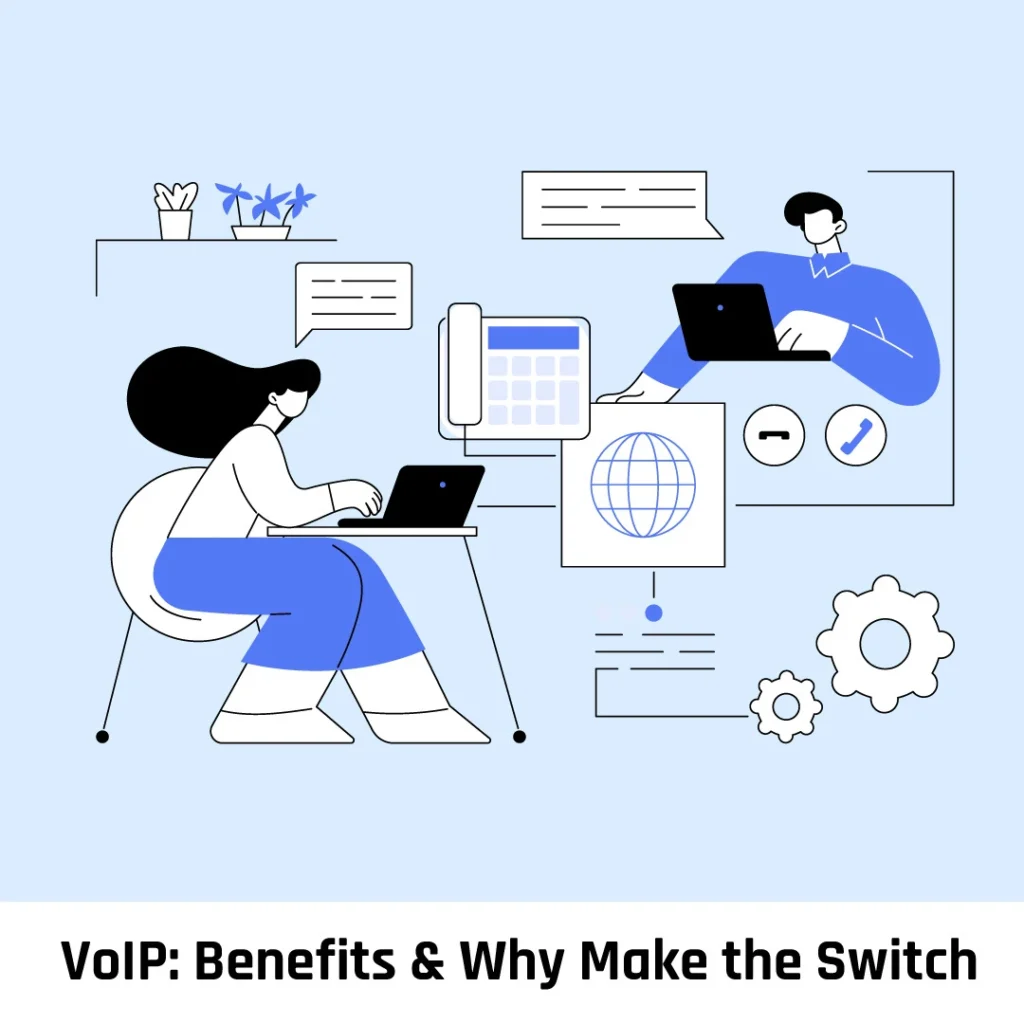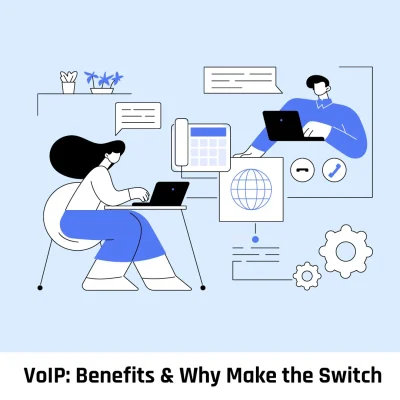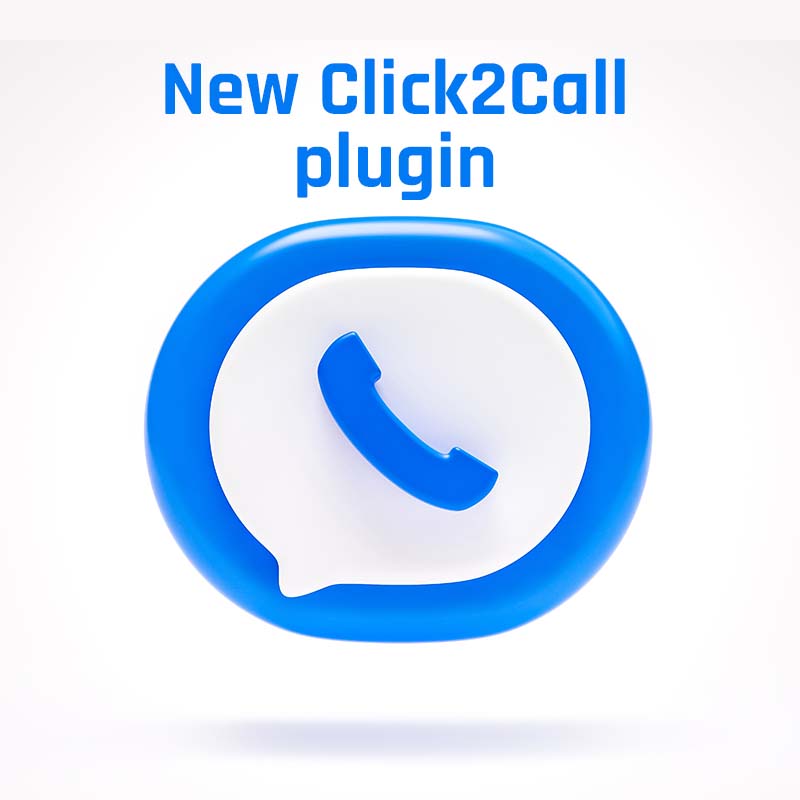Key Components of Enterprise VoIP Systems
When on the hunt for your Enterprise VoIP (Voice over Internet Protocol) system, you will most likely get overwhelmed and lost by the plethora of vendors who claim to offer an enterprise VoIP system. It can lead you down a rabbit whole which will in turn make you lose sight of what your objectives were when you began this journey. To help you out we’ve made a list of the key components that every enterprise VoIP System should include.
Let’s first define what an Enterprise VoIP System is. They are communication solutions designed for businesses to handle voice calls over the internet and offer various features and benefits, including cost savings, scalability, flexibility, and integration with other communication tools and applications.
Key components and features of enterprise VoIP systems include:
- IP Phones: These are specialized telephones designed to work with VoIP systems. They connect to the internet rather than traditional phone lines.
- VoIP Gateways: These devices convert voice signals from traditional telephones into digital data packets that can be transmitted over the internet, and vice versa.
- PBX (Private Branch Exchange) Systems: PBX systems manage incoming and outgoing calls within an organization. In VoIP systems, PBX functionality is often implemented using software (IP PBX) rather than dedicated hardware.
- Unified Communications (UC) Features: Many enterprise VoIP systems offer integrated communication features such as voicemail, conference calling, instant messaging, video conferencing, social media integrations and presence information.
- Scalability: VoIP systems can easily scale up or down to accommodate changes in the size of the organization or call volume.
- Cost Savings: VoIP systems can reduce communication costs, especially for organizations with significant long-distance or international calling needs, as calls are typically cheaper over the internet than through traditional phone lines.
- Mobility: VoIP systems enable employees to make and receive calls from anywhere with an internet connection, using softphones or mobile apps on smartphones and tablets.
- Integration: VoIP systems can integrate with other business applications, such as customer relationship management (CRM) software, email clients, and productivity tools, enhancing efficiency and productivity.
- Quality of Service (QoS): Ensuring reliable voice quality is critical for VoIP systems. Quality of Service mechanisms prioritize voice traffic over data traffic to minimize latency, jitter, and packet loss.
- Security: VoIP systems require robust security measures to protect against threats such as eavesdropping, toll fraud, and denial-of-service attacks. Encryption, authentication, access control, and monitoring are essential components of VoIP security.
An enterprise VoIP system such as 3CX, offers all the above (and more). The main difference from other systems is the flexibility it offers; you can choose your preferred IP Phone brand, SIP Trunk, deployment method, gateways and more. And that’s not all! 3CX is much more cost efficient than other solutions because it does not charge per user/per month prices.
And what’s more with Mr. VoIP you can customize your 3CX solution even further. Reach out and we’d be happy to demo both 3CX and Mr. VoIP.
We develop customizations for your business needs
Share:

Key Components of Enterprise VoIP Systems
When on the hunt for your Enterprise VoIP (Voice over Internet Protocol) system, you will most likely get overwhelmed and lost by the plethora of

3CX & Mr. VoIP: Compatible & All Set for V20
Mr. VoIP Add-ons and plugins are officially fully compatible with 3CX V20. V20 was released less than 2 weeks ago, and our team has been

VoIP: Benefits & Why Make the Switch
It’s 2024 and if you’ve not yet made the switch over to VoIP then you’re missing out big time! Why? Well just read on to

Is VoIP the Right Choice for Your Business?
VoIP (Voice over Internet Protocol) can be a suitable choice for many businesses, but whether it’s the right choice for your specific business depends on

Forever Free 3CX APIs by Mr. VoIP
3CX APIs allow you to further customize your 3CX installation to better suit your business. Whether that’s a specific feature or even an integration with

Protect sensitive data with the Call Recording Encryption tool
We’re introducing a new feature to our VoIP tool range: the Call Recording Encryption tool. This new tool is easy to use and configure, providing