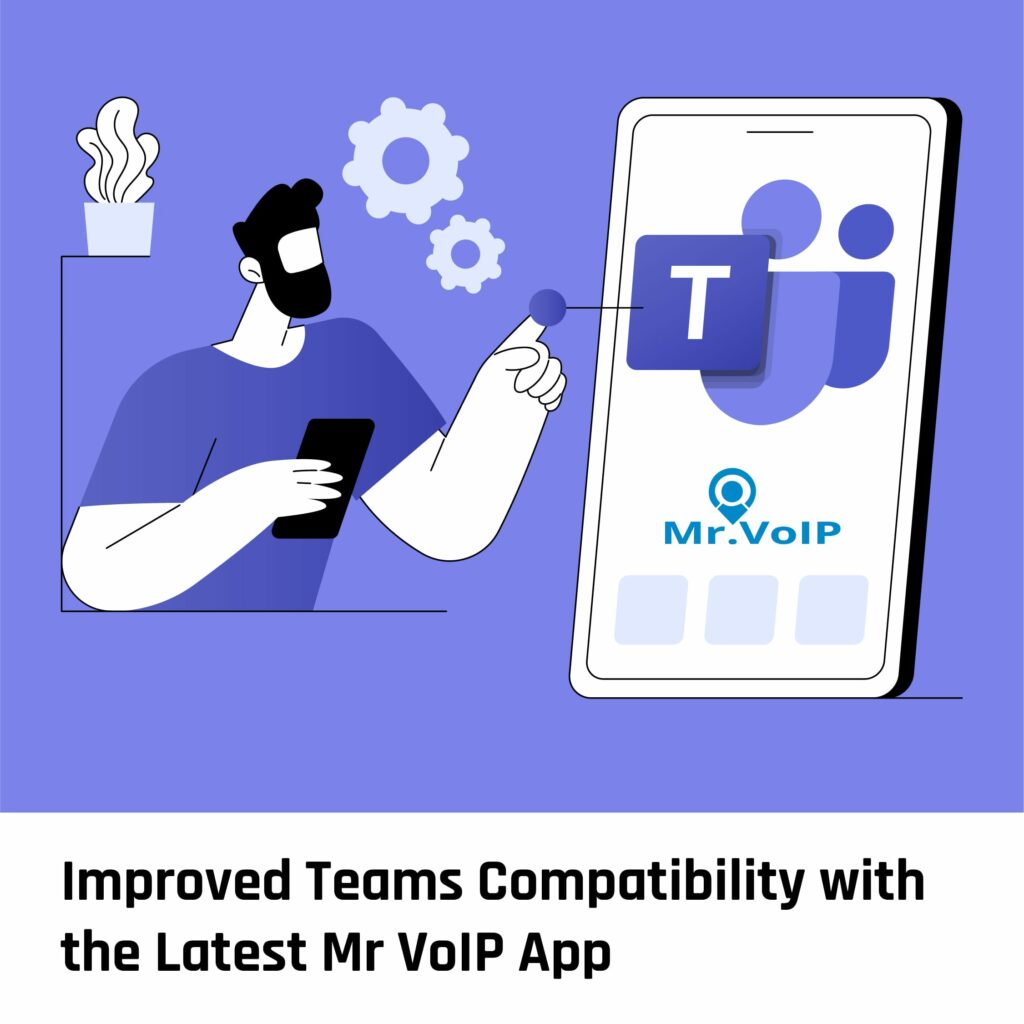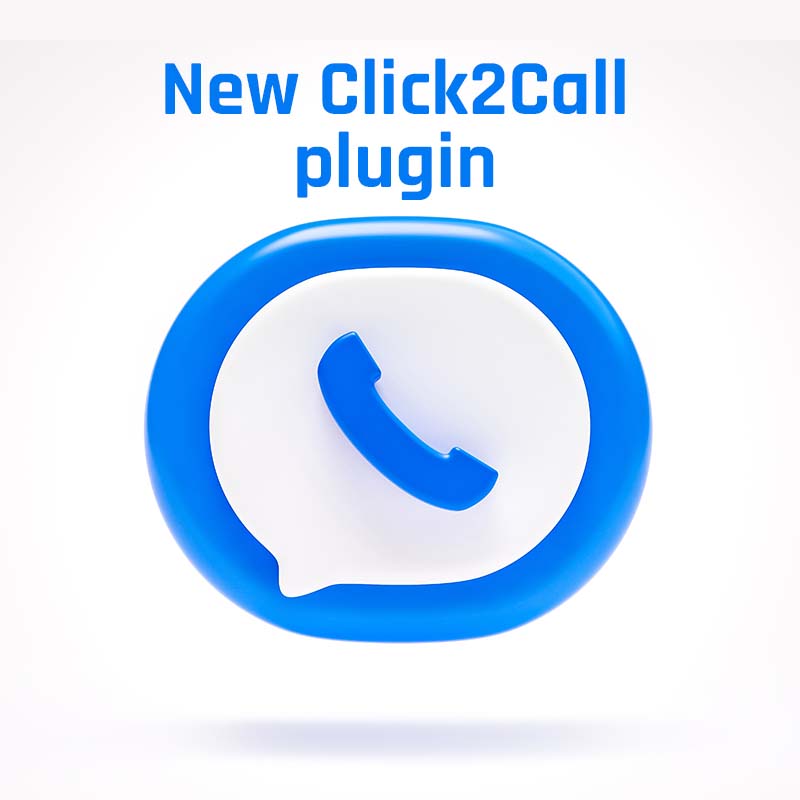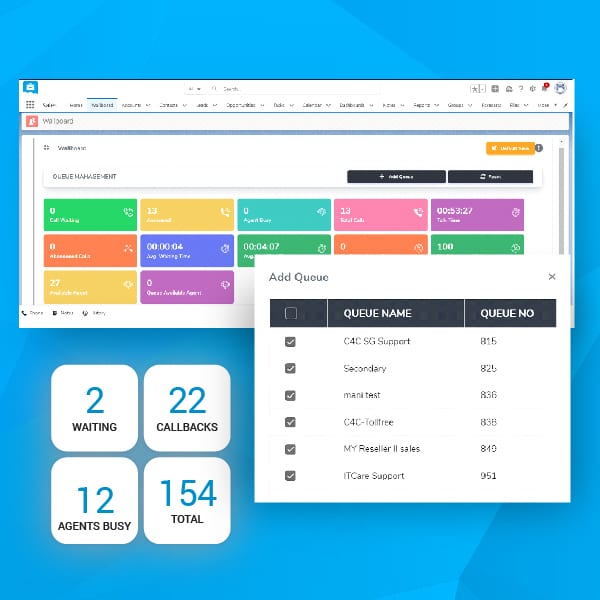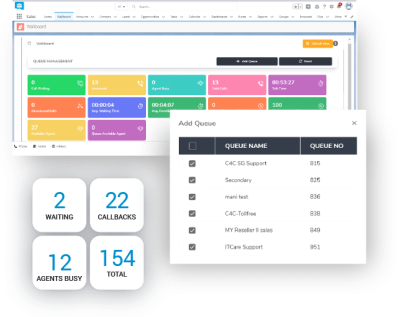Improved Teams Compatibility with the Latest Mr VoIP App
At Mr VoIP, we are committed to enhancing communication experiences, and our latest update for the Microsoft Teams app takes usability and functionality to the next level.
Read on to find out what’s new and improved in the latest version:
What’s New?
Supports the latest Teams Application – Our app now works seamlessly with the most recent version of Microsoft Teams, ensuring you stay up-to-date with the latest features and improvements.
Audio in the Teams Popup App – Users can now hear audio directly within the Teams popup app, enabling a more integrated and efficient communication experience.
What’s Improved?
Mobile Compatibility – The Mr VoIP app now works smoothly on the Microsoft Teams mobile app, allowing users to stay connected on the go.
Automatic SSO Popup Closure – The Single Sign-On (SSO) popup now closes automatically after login, eliminating the need for manual intervention and streamlining the user experience.
How Does This Benefit Users?
Better Compatibility – The latest update ensures smooth performance across the newest Teams version and mobile devices, so you can stay productive without compatibility issues.
Improved User Experience – No more manually closing the SSO popup! This small yet impactful change reduces distractions and allows for a more seamless login process.
Enhanced Functionality – With the ability to hear audio in the Teams popup app, users can engage in conversations more effectively, boosting productivity and collaboration.
This update ensures that Mr VoIP’s Microsoft Teams app continues to offer a superior experience for users who rely on it for seamless communication. Upgrade now and enjoy the latest improvements!
Get the Latest App
If you’re a new user and wish to install the app, go to:
Microsoft Teams App > Click Apps > Search Mr.VoIP > Click “Add”
Existing users don’t need to do anything. The app will auto-update to the latest version.
We develop customizations for your business needs
Share:

Improved Teams Compatibility with the Latest Mr VoIP App
At Mr VoIP, we are committed to enhancing communication experiences, and our latest update for the Microsoft Teams app takes usability and functionality to the

Key Components of Enterprise VoIP Systems
When on the hunt for your Enterprise VoIP (Voice over Internet Protocol) system, you will most likely get overwhelmed and lost by the plethora of

3CX & Mr. VoIP: Compatible & All Set for V20
Mr. VoIP Add-ons and plugins are officially fully compatible with 3CX V20. V20 was released less than 2 weeks ago, and our team has been

VoIP: Benefits & Why Make the Switch
It’s 2024 and if you’ve not yet made the switch over to VoIP then you’re missing out big time! Why? Well just read on to

Is VoIP the Right Choice for Your Business?
VoIP (Voice over Internet Protocol) can be a suitable choice for many businesses, but whether it’s the right choice for your specific business depends on

Forever Free 3CX APIs by Mr. VoIP
3CX APIs allow you to further customize your 3CX installation to better suit your business. Whether that’s a specific feature or even an integration with