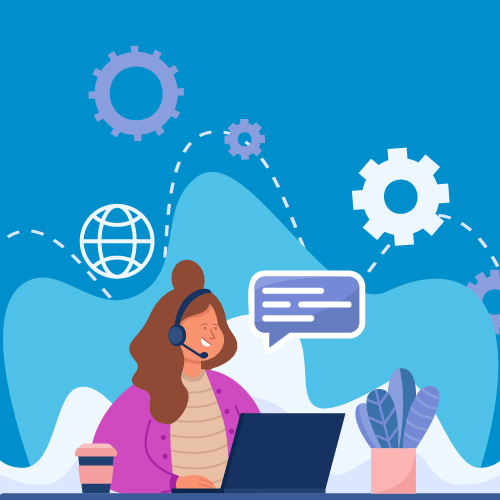Centralized PBX Extension & Contact Management with Mr. VoIP Tools
Use our HTTP API and manage all your 3CX PBX Extensions from one central dashboard. Save on admin time and effort and eliminate manual tasks by managing all your contacts and extensions from one place.
Your CRM, telephone directory as well as PBX extensions and contacts are all automatically synced and updated. Make an update to one and the rest will follow. No need to manually log into different systems and make changes and updates to each one separately.
The API utilizes resource-based URLs, status codes, methods (POST, DELETE, etc.), and JSON for requests and responses. Hence, making it easy to use HTTP clients in your backend for a powerful API interaction.
Add, edit and delete accounts of your PBX extensions. Create, edit and manage PBX extensions from the main console and send manual links, configuration files, and voice mail PINs. Use the softphone to modify auto-generated credentials and keep your customer records up-to-date.
Customize Each Account
Each user has their own unique needs. This tool allows you to customize each user account accordingly. Create unique meeting room names, personalized inbound call numbers, and 3CX meeting links. It’s easy and saves you loads of admin time.
- Uses predictable, resource-oriented URLs.
- Uses built-in HTTP capabilities for passing parameters and authentication.
- Responds with standard HTTP response codes to indicate errors.
- POST JSON Object/Array.
- Highest level of security.
Share:

Improved Teams Compatibility with the Latest Mr VoIP App
At Mr VoIP, we are committed to enhancing communication experiences, and our latest update for the Microsoft Teams app takes usability and functionality to the

Key Components of Enterprise VoIP Systems
When on the hunt for your Enterprise VoIP (Voice over Internet Protocol) system, you will most likely get overwhelmed and lost by the plethora of

3CX & Mr. VoIP: Compatible & All Set for V20
Mr. VoIP Add-ons and plugins are officially fully compatible with 3CX V20. V20 was released less than 2 weeks ago, and our team has been

VoIP: Benefits & Why Make the Switch
It’s 2024 and if you’ve not yet made the switch over to VoIP then you’re missing out big time! Why? Well just read on to

Is VoIP the Right Choice for Your Business?
VoIP (Voice over Internet Protocol) can be a suitable choice for many businesses, but whether it’s the right choice for your specific business depends on

Forever Free 3CX APIs by Mr. VoIP
3CX APIs allow you to further customize your 3CX installation to better suit your business. Whether that’s a specific feature or even an integration with